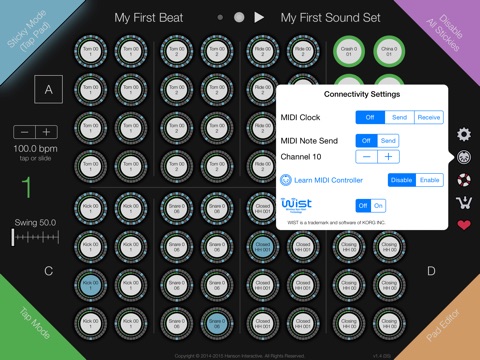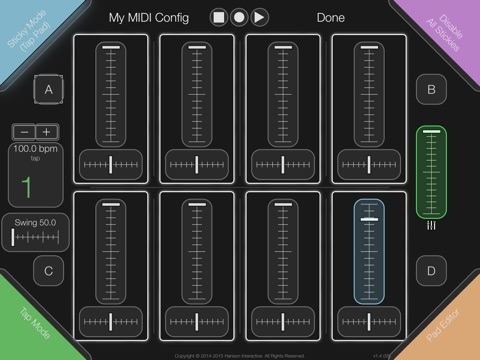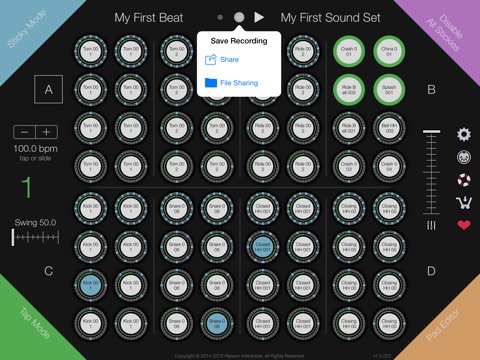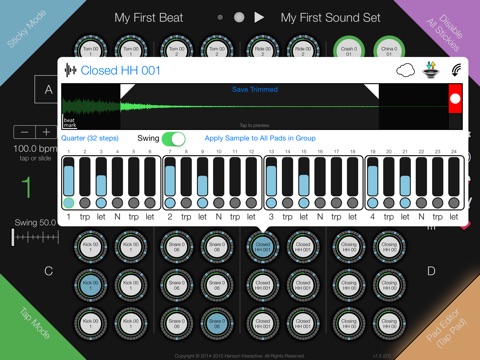
Gumdrops * beats so sweet, you're bound to get ill.® A Different Kind of Drum Machine app for iPhone and iPad
Developer: Hanson Interactive
First release : 25 Aug 2014
App size: 48.11 Mb
!! Important: iOS 9 users must update to 9.2 for Gumdrops to play !!
Gumdrops takes your beats to the next level with the power of a 64 track / 32 step sequencer combined with the expressiveness of a hand-crafted instrument.
[ Features ]
* Live performance oriented drum machine
* 64 tracks * 32 steps * 4 patterns per "Beat"
* 24 step pad setting to play any pad in "triplet" timing
* Record directly to a pad or import from other apps
* Share "Beats" with other Gumdrops users
* MIDI note send
* MIDI clock send/receive
* MIDI controller support lets you adjust master volume and level for each group using a hardware mixer as well as control playback and switch patterns.
* Audiobus
* Audiobus Remote for Playback, A/B/C/D quick patterns and first 3 groups of 8 pads
* AudioShare
* AudioCopy/Paste
* Inter-App Audio
* WIST
[ Background ]
CJ Hanson is a drummer and the idea for Gumdrops came to him during a discussion about making beats using devices like the Roland TR-808 and the Native Instruments Maschine. Tapping out beats on pads can be tiresome and manually programming steps on a sequencer then playing it back to hear how it sounds is painstaking.
On a drum kit playing quarter, eighth or sixteenth notes is easy with either the left or right hand (or feet). If you have your right hand holding steady eighths on the hi-hat, introducing your left hand in between produces sixteenths. Then removing your right hand leaves eighths but on a syncopated pattern. Gumdrops is revolutionary because it makes playing these sort of natural patterns easy.
There are eight groups of eight pads on the board. By default, the 8 pads in a group are all assigned to the same sound. The two pads at the bottom of a group are half notes, then moving up to quarters, then eighths, then sixteenths. The left column of pads is filled with the patterns that would be played by your right hand if you were on a drum kit, and the right column is filled with patterns that would be played by your left hand. Playing the left and right pad in the same row combines into a pattern twice as fast. You could think of the left column as down beats and the right as up beats. So playing a pad in the right column will sound funky and off beat. Playing a pad in the left column will sound solid and on beat.
Gumdrops also lets you customize all 32 steps on each of the 64 pads. Set the velocity for each step by simply swiping your finger across the steps in the pad editor. Load your own samples by using Open-In from another app or directly from AudioShare or AudioPaste. You can also record directly to a pad and trim or reverse your sample for unlimited creative control.
Synchronize with other apps and hardware using MIDI clock sync. Connect your MIDI mixer to control the overall mix, group levels, and pan.
Record and apply effects using Inter-App Audio and Audiobus.
Share your recordings with AirDrop, File Sharing, AudioShare and AudioCopy.
[ Reviews ]
http://www.gumdropsapp.com
[ Videos ]
https://vimeo.com/channels/813843
[ Listen on SoundCloud® ]
https://soundcloud.com/groups/gumdrops-sweet-beats
[ Acknowledgements ]
All product and company names are ™ or ® trademarks of their respective owners. WIST is a trademark and software of KORG INC.
Special thanks to David Demeter of The Drum Lab, Sahir Hanif of Masters of Maple, Brady Drums, and the awesome beta test team.